
Originally Posted by
MiamiB

Ok, I am not an idiot...but for the life of me I can't figure out how to do a simple edit with this software! I have captured the clip and now I simply want to edit out the crap from the clip BUT I have tried and failed.
I thought it would be as simple as set the start point you want to cut out THEN set the end point and then delete it. Well...doesn't seem to work that way.
If someone can give me some tips on doing a simple thing like this I would be most grateful!
Lee




 Reply With Quote
Reply With Quote








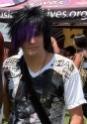


Bookmarks