Bill,
I'm totally with you about being a "nervous nelly." And in the interest of conservative content management, I should warn you that we used to use a large number of external drives, but we had repeated drive failures (like 10+ drives over a couple years). Sometimes they were hardware problems -- generally attributed to a lack of adequate cooling in the external drive cases -- but more often, the drive file directory would simply get trashed. It turns out there is apparently a known weakness in all Windows operating systems through XP (don't know if the problem applies to Vista) where under some circumstances, Windows will trash the directory of USB or Firewire drives. The problem doesn't happen with Macs, but the external Mac drives would still be prone to the thermal-related problems.
We spent the bucks to buy a high capacity hardware RAID file server. Our current system, which is 2 years old, runs 8 - 750gig drives, and that allows us to keep most of our content, including DVD authoring assets, online. (I don't recommend the inexpensive Buffalo Terastations if you're going to be editing directly to and from the array; they are software RAID and too slow to keep up with video throughput for real-time editing, though they are great for online storage if you copy the files you're using to a local machine.)
We also purchased an SDLT-320 tape backup which stores 160 gigs (roughly 13 hours of standard DV video) and is considered, along with LTO, to be the most robust and reliable tape backup technology (used by banks and financial instititutions, among others.)
This gives us the best of both worlds... all our content online, redundantly stored in a RAID-5 array, plus a robust tape backup system to backup the already-redundant RAID array. And we can (and have) made multiple SDLT backups so that sets can be stored off site in case of catastrophes, whether caused by the Justice Department or by a mudslide or wildfire

Just this week, one of the drives crapped out in one of the RAID arrays. I powered down the system, replaced the drive, powered it back up, told the RAID controller to rebuild the array, and went back to work. The speed of the array is degraded while it's rebuilding, but we actually were able to use it immediately with no data loss at all.
Dealing with all the technology is a pain in the ass, but personally, like Steve, I'd rather take extreme precautions to protect our assets than risk loss of a large amount of data.


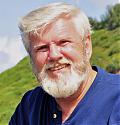

 Reply With Quote
Reply With Quote


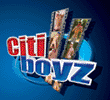



Bookmarks