Ok, I admit I'm tired and probably walking right past the obvious solution but here's what I'm trying to figure out. If I'm building a web page that will be used as a template in a tgp or link list program, how do I set it up so that those tables have a bigger font and a different link color from the "regular" tables on the same page? - and not have to assign a class name onto every link - since the links will be generated by the database. Basically I'm handing over a page with the table space marked out for where the script code goes and need the links to behave and look a certain way once it's active.
I've tried giving the td a name and setting up the a. behaviors under it, and I've tried using the id= , but I'm not getting the effect without adding the class="whatever" to the link itself. What am I forgetting to try, or is what I want to happen not possible without a class name added to every link?




 Reply With Quote
Reply With Quote

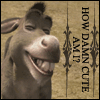


Bookmarks