Like many video editors, I have been struggling with the dilemma of either completely re-inventing my edit workflow with FCP X, or adding Adobe Premiere Pro.
Yesterday, after working all week on testing various combinations of Toast/FCP 7/Compressor to get 1440x1080 and 1280x720 clips for VOD and DVD, I installed Premiere Pro.
20 minutes later I had my most recent shoot all laid out on the timeline, and ready for export. 90 minutes later, I had my 70-minute movie as the mpeg-2 for VOD. No Toast for AVCHD conversion, no Compressor. All-in-one Premiere.
From what I read on video forums, the version of Premiere that I downloaded yesterday was not the Premiere other editors struggled with for 2-3 years while I was producing dozens of SD DVD and VOD videos. Premiere has evolved a lot, especially in the past year that Apple has pissed off an entire industry with FCP X, and for 2 years that FCP 7 has gone not updated.
Adding FCP X might be an eventual possibility. The two things holding me back: FCP X shares some Library resources with FCP 7, making those resources no longer accessible to FCP 7, and Premiere accepts AVCHD files with the same ease that Premiere, and FCP 7, accepts DV video on its timeline(s). If I want to go back into an old project, would FCP 7 still be able to; and both of my cameras, video and still with movie, are AVCHD, and I don't have time nor money for all of the conversion steps with FCP 7, possibly FCP X.
Apple developed Final Cut in the early 2000s, bought out from Macromedia's fledgling video department being developed alongside Flash, in order to have synergy with its hardware lines: Final Cut was a reason to buy a Mac, and Macs were improved to handle the demands of the ever-upgraded Final Cut. That stopped in 2010 with the iPad.
With Apple moving to social media mobile video platforms, pro editors and production houses are left gasping for air.
Premiere looks and feels the same as FCP 7. Apple tries to make fun of the FCP 7/Premiere timeline that goes back to the 1990s, but there's no need to try to compete in that way. FCP X might be a good product, but Apple wasn't able to lead an industry of horses to their water, and they were't able to get them to drink...



 Reply With Quote
Reply With Quote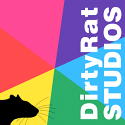



Bookmarks