Following on from the DRM thread i started a few moments ago..
What software packages are you currently using to watermark your images?
Does anyone happen to know a good package that will allow me to do bulk (50k+) images in a batch?
Regards,
Lee
Following on from the DRM thread i started a few moments ago..
What software packages are you currently using to watermark your images?
Does anyone happen to know a good package that will allow me to do bulk (50k+) images in a batch?
Regards,
Lee
I just use automated batches on Photoshop. But that's for far fewer at a time than 50k.
Ditto, Photoshop. I like the fact I can login and get a listing of those using my images without my permission, too.
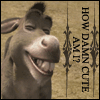
I use a program called BatchIt! to watermark images. It can do 1 file or 5000 in about 2-3 minutes.
http://www.ablesoft.nu/product/batchit/
Batch It! allows you to :
- Batch Upsizing and Downsizing of Images with and without keeping image dimension ratios.
- Batch Resizing while keeping image in a preset frame.
- Add Text Captions or Copyright Tags onto the images or in a created border horizontally or vertically.
- Add Watermark onto the images while providing you the ability to control the transparency factor of the watermark.
- Add effects such as grayscale, negative, old picture effect, auto equalize and so on.
- Load and Save the processed images to either JPEG,BMP,PCX,PNG,GIF (Non-LZW)* and TIFF formats (Including Rev.6.0, Packbits, LZW, CCITT G.3 and G.4 Compression).
- Control the JPEG and PNG Image Quality Level, including JPEG Smoothing.
- Control the Dot Per Inch Settings of the processed images.
- Batch Rename Files as an integrated or independent feature in the Image Processing function.
- Drag and Drop Filename from the Window Explorer and other source.
- Save and Load Batch Imaging Profiles for future use
You'll get more with a kind word and a 2 by 4 then you'll get with just a kind word.
Stunner Media Presents 8 great programs:
IndieBucks | StandAhead | BoyCrushCash | Phoenixxx | <a href="http://hunkmoney.com/">Hunk Money</a> | <a href="http://nats.britishbucks.com/">British Bucks</a> | <a href="http://nats4.emoprofits.com/">Emo Profits</a> | <a href="http://latinobucks.com/">Latino Bucks</a>
Bookmarks