-
You do realize by 'gay' I mean a man who has sex with other men?
Video Editing / DVD Authoring Software?
I know we have a few people in the GWW community that do this as part of their present or future employers and was wondering what are some of the best software packages around atm to use for the two items imentioned above?
Also, it seems to be the general concensus that using Macs are the better choice for editing movies and the likes, why is this?
Just wanting to educate myself a little in this field.
Regards,
Lee
-
I am straight, but my ass is gay

Avid, Ulead Media Studio Pro, Sony Vegas
of course there's the FinalCut Pro too, but only for Macs
-
I don't know about dvd authoring but for video editing i am very impressed with $50 video edit magic from deskshare. I use it more frequently than my premier.
-
full of grace!
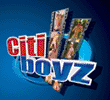
We are Mac-based and use Final Cut Pro for video editing. They have a scaled down product called Final Cut Express which is for users shooting mini DV. Both products are excellent, but require the Mac platform. I've been doing computer based "nonlinear" editing for 10 years. The Mac was the only platform it was available for back then, but over the years software and hardware have become available for Windows users, too. But I feel the Mac based solutions have evolved into more elegant products. We don't author our own DVD's, but Apple does offer a program called DVd Studio Pro which works with Final Cut.
-
On the other hand.... You have different fingers
For video editing, we use Premiere Pro 1.5. For DVD authoring, we use Ulead DVD Workshop, which, though a little buggy, works well and seems to be more stable than several other products we've tried.
Brian, who does most of our authoring, and I both tried to make sense of a copy of Sonic Scenarist on a friend's borrowed machine, (Scenarist being the authoring tool that most Hollywood studios use) but it seemed so incredibly complex we decided it was way more than we needed (not to mention the $15,000 pricetag.)
For rendering to Windows Media or Quicktime, we use Cleaner 5 with a Sorensen codec.
We are very seriously considering switching to the Mac platform for video work since it's a standard that everyone seems to love, but we've got 4 machines on a gigabit network that we use when we're assembling a DVD that drastically shortens our rendering and encoding time... so we haven't quite decided how to deal with that issue yet 
-
You do realize by 'gay' I mean a man who has sex with other men?
Thanks for sharing some great info gang 
Out of interest, those of you who use Macs to do your editing / authoring, were you Mac users prior to starting your movie stuff or did you switch from IBM compatible machines over to Mac?
I think my main concern with Macs is that i would have to get used to using a completely different OS than the ones i have grown up with and well im not sure how lengthy that learning curve would be for me 
Regards,
Lee
-
full of grace!
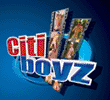
I've had Macs since 1988, so it was easy for me. I just had to learn the editing software. In fact, the first system I used was a $60,000 proprietary system called the ImMix VideoCube. It only used the Mac as a user interface. Never did I imagine what you can do now for one-tenth the price.
-
Hey Lee,
I was a heavy windows user since version 3.1, I've now got a mac laptop and we have mainly macs in the office and I can honestly say to you that OSX is an viable option for windows die-hards.
Video production is so damn easy, the adobe stuff is all exactly the same and the latest version of Microsoft office is as good if not better than the windows version. Anything to do with graphics, video or audio will happen 10 times faster on a mac in so many ways. Integration, hardware speed and software reliability.
EG, just plug your camera into the firewire port and in a minute or two an entire miniDV is loaded onto your desktop, chopped into scenes and ready for editing. Same with stills. All that while you make a coffee. Or you can sit in front of your poota and start playing your clips as its importing.
The only problem is keyboard shortcuts. If you are a big alt-tabber and ride your keyboad alot with those standard windows key combos (eg, alt-F4), then the mac will piss you off BIG TIME. Alot of "standard" key combos in windows are different between apps on the mac and alt-tab just isn't the same. Took me 6 months to remember all the different key combos I needed and to get back into the swing of things and I'm still not 100% happy. I have been told there are some apps out to fix the problem.
If you are a heavy mouse user, you will find the switch to OSX dead easy, like 1 month learning curve tops.
They aren't immune to crashing, but if you keep your install clean and choose your apps carefully, your machine will stay up for months.
The OS doesn't need regular re-installs to stay clean and it can automatically upgrade both minor bugfixes and major versions without a re-install.
File-management stuff on the mac (the Finder) is a bit of a nuisance compared to windows explorer mainly because OSX hides a bit too much stuff sometimes. You will get used to it and you can always drop to a unix shell if you want to get real hardcore.
Maybee keep your PC handy for a year or two though and maybee setup file sharing between the two during the changeover.
One cool thing about macs is it either works or it doesnt. No farting around with drivers or problem solving why a piece of hardware wont work or how to get an app running. It either works or it doesn't, either way you have your answer normally in a few minutes.
Plus the interface is soooooooo sexy.
Best of all price per ounce of raw grunt power, macs are dirt cheap these days. If you buy a Mac and you get twice the power of an equivalently priced PC.
One last thing. If you switch to mac, you wil need this site: versiontracker.com. Took me a few months to find out about it 
ap.
-
Greetings:
Ok, how'd I know that this thread would attract those scary, scary, scary "Cult of The Macintosh" people, haha. :uhoh:
One of the leaders in the industry, that's used heavily by television is the stuff from Pinnacle Systems. It's what we use in house, and they have different products that get increasingly more complex (and expensive), as your need evolves.
Depending on what you're looking to do, Pinnacle Studio Plus 9 is probably all that you need. It allows for custom produced transitions, dvd authoring, overlays, bluescreen substitutions, color correction, dual-monitor editing support, you name it.
The company has won a ton of Emmy Awards for their products, and they run on a WINDOWS platform to boot. No need to join the church of scientology to use it (hehe).
Oh, by the way, their "Studio" product starts out at only $80.
http://www.pinnaclesys.com/
-
I say go Mac or go Home.
I use Final Cut Pro HD for editing, DVD Studio Pro for mastering DVDs. Compressor or Media cleaner for rendering Web video.
There's PC programs like Premier, which is very good, but I still prefer my Mac.
I never turn the PC on,
-
full of grace!
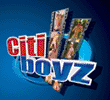
It's really all about having the right tools for the job. If you can get by without having to pay an arm and a leg, that's great. Depending on what you're doing,maybe a Windows machine and an $80 software package works fine. If what you need is more complex, you will look elsewhere. Mac is my platform of choice because I'm comfortable with it and it offers me the tools I need to do my job better. No more, no less.
-
id be interested to hear some of the hardware setups you guys have,.... . especially for mac, since thats what i plan to use...
-
chick with a bass

six months ago, my partner had to phone adobe support regarding premiere because he could not find how to work with wmv's. after two days of questions, being passed to other people there, and being put on hold, he finally got hold of a major programmer there instead of support. his response is premiere didn't support wmv's. maybe it does now, but after all that, it didn't then.
he uses video edit magic for wmv's, and another program for mpgs which encodes twice as fast as premiere using about half the system resources. we paid under $100 for each program, and $650 for premiere.
what is it about premiere that gave it such a big rep?
-
so jasun, youre gonna come down to houston & train me to do stuff yah? :-D
-
full of grace!
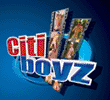
We have 2 editing workstations, each with dual-monitor Mac G4's, firewire hard drives, Sony DSR-11 DVCAM/miniDV decks for mastering, and Nikon slide scanners. We shoot everything on Canon GL-2 camcorders. Editing is done on Final Cut Pro. We also use Photoshop 7 and Cleaner 6.
DVD authoring is not done in-house. I don't know what software/hardware they use.
 Posting Permissions
Posting Permissions
- You may not post new threads
- You may not post replies
- You may not post attachments
- You may not edit your posts
-
Forum Rules



 Reply With Quote
Reply With Quote
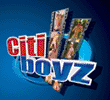





Bookmarks