i was under the impression that quicktime videos were a lot larger in size than a wmv or an mpg.
if the same size and quality are involved, are quicktime vids significantly larger than mpg2's?
i was under the impression that quicktime videos were a lot larger in size than a wmv or an mpg.
if the same size and quality are involved, are quicktime vids significantly larger than mpg2's?
You mean the quicktime .mov files ? If so, .mov files are pretty big. The new mpeg4 files are not and that's why "they think" will b the future in streaming. It probably will b. It b nice 2 have a standard.Originally Posted by basschick
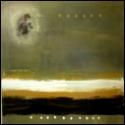
I found that .mov use around double the space to achieve the same quality as an mpg. Sean cody videos (some of the best in my opinion) are around 8 to 10mb per minute of video. It takes around 15 to 20 mb per minute for a decent .mov file. You do have more control over the output with .mov which is why I think some webmasters use it. Also, .mov's compress very fast on a mac compared to what i call designer video ex. sorennson, divx, etc.
Artist/Painter and Webmaster of Huskyhunks.com.
Personally I never use .mov files, even if they were half the size, which they aren't. For the majority of internet users you have to download the player, in order to get it apple tries to sell you a pro version, then in the end it takes a while to load compaired to windows media and usually has lots of annoying popup messages. Actually when I see a website using only .mov files, I just turn around and go somewhere else. You should stick with .mpg or .wmv
i've never met anyone who couldn't play a .mov video, and besides - you could use them as one of two movie formats. i know of several sites with pretty good retention that use .mov's as their only movie format.
i was thinking about this when i went into the member area of a couple sites last night. their movies were beautiful - gorgeous - astonishing. and they were .movs.
Agree. They do try to sell u the pro ver.Originally Posted by CBLCasey
Do you know what the file size per min. was ?Originally Posted by basschick
i sure don't, but i have talked with the folks who run the site - it's making money, and their retention is staggering.
Only thing I can think about is all those users are using quicktime.Originally Posted by basschick
I tried to play a .mov file with media player and it won't do it.
I tried a different .mov file and it did play it. I guess maybe it depends on the codec they are using.
Mpeg-4 is a bit of a bastardization of the mpeg codec & wmv codec.Originally Posted by curiousbunny
Unless you are doing a full screen video, nothing (imho) beats MS media 9's wmv codec for quality and size of file.
There are many different resolutions for Quicktime... a full resolution .MOV is gigantic and similar in size and quality to an .avi... but a Quicktime movie for streaming is almost exactly the same size as a Windows Media file of equivalent quality.
We encode at 512K bps with a 480 x 360 screen size, and that gets a really high quality stream that is roughly 22MB for a 5 minute stream. Windows Media is very similiar in size; we've found that one or the other will be a little bigger or smaller depending on the content.
But I do echo the comments about downloading the player. Apple used to make it nearly impossible to download the free player by doing their best to hide the link and get you to buy the paid version, but I think they've gotten so many complaints -- and Windows Media is doing its best to devour the market -- that they've backed off. And honestly, as a user, I would much rather download the Quicktime player than have to deal with the constant adware and nagware that comes up every time I open the free Real player... even though both companies have made their free products much easier to find.
I'm hoping that Flash Video will catch on. I just heard that there will be some DRM solutions coming out soon for Flash Video, and that's great news as it will give the Microsoft monopoly a run for its money, particularly now that Macromedia has just been acquired by Adobe.
Agree. I do love .wmv alot ! I wish everyone used it.Originally Posted by Slade
Hi boyfunk, what app do u use to encode? I am using Ulead MediaStudio Pro 7. I aldo have video studio 8Originally Posted by boyfunk
Bookmarks